Text Snippets. Boom.
Yesterday I released boom, an open source library that manages text snippets on your command line.
“WHAT DOES THAT MEAN?!?!?!‽‽‽‽” you say, your caps lock bleeding into my soul.
It means you now have a quick way to stash and retreive pieces of text. Like URLs. Or email snippets. Or a list of insults ready at a moment’s notice for internet flamewars. I spend so much time with a billion shell sessions open that having this accessible on the command line was a no-brainer for me.
Check boom’s README for the complete usage low-down, but basically it goes down like this:
$ boom gifs kyle-wink "http://cl.ly/326M/content#.gif"
Boom! "kyle-wink" in "gifs" is "http://cl.ly/326M/content#.gif". Got it.
$ boom all
gifs
kyle-wink: http://cl.ly/326M/content#.gifAnd then maybe Kyle says something snarky in Campfire tomorrow and I think to myself, hey! I have a hilarious animated gif of him winking at me. Where did I put that again?
$ boom kyle-wink
Boom! Just copied http://cl.ly/326M/content#.gif to your clipboard.And then it’s ready to be pasted, earning me lots of stars in our Campfire transcript as everyone has a jolly laugh.
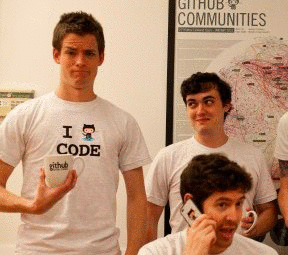
The code’s on GitHub, of course, and I’d love to hear how you’re using boom, if you’re doing something particularly cool with it, or if you’ve got a bugfix or pull request for me to add.