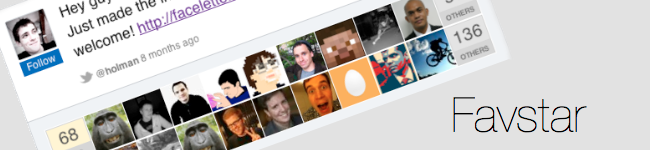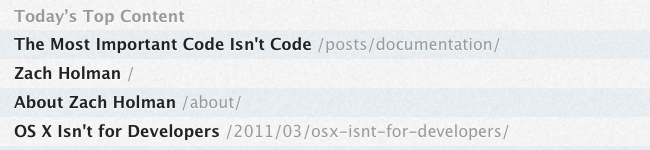Blog Marketing for Ego-Centric Assholes
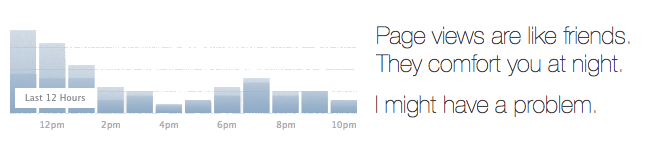
My official job title at GitHub is “Ego Surfer”, a tongue-in-cheek reaction to my stars project, a command line interface I wrote to tell me who have starred my tweets. GitHub job titles are given to employees in a comical fashion, but in my case I like to think it’s fairly accurate: I really like to discover and manage people’s reactions to my blog posts, tweets, and product launches.
I use “assholes” in the title somewhat loosely; I hate spam like the rest of you and being an asshole who pushes their work with wanton disregard for how disrespectful they’re being is never a good idea. That said, if you’re writing good content that could stimulate an appreciative audience, I see nothing wrong with putting your best foot forward.
This isn’t some old-school post about getting indexed in Technorati. Getting buzz about the posts you write today is a bit different. How you initially react to someone’s own reaction to your work can turn your small buzz into a lot of fucking eyeballs.
Writing your launch tweet
Twitter is the most important technology to leverage. As I wrote in Fame, tweets and their subsequent retweets can really snowball a mediocre post into one that’s discussed all over the internet.
Not all tweets are created equally. Here’s how to win:
- When you write a post, simultaneously tweet a link to it.
- Make the tweet body interesting. Either overtly make it vague, or catchy. I tend to swear a lot, which can jump out at you. (Or backfire, of course.)
- It’s helpful to get others to tweet you at around the same time. I’ll usually pop into Campfire and pre-announce a post. If my coworkers decide to tweet it at the same time, you end up generating a lot of talk on the same link. If you have overlapping circles of followers, you can build a feeling of urgency and freshness that is appealing to click on — and retweet.
- Reply to criticism and to compliments over Twitter. It’s sometimes surprising how many outsiders read public @replies. Not only does replying to someone directly generate goodwill (regardless of whether or not they ultimately agree with your position), but you can sometimes generate interest in third parties that would have otherwise missed your post entirely.
Monitoring tweets
On a good post, you’ll see a lot of activity in the first hours and day. The best ways to monitor that are using Favstar and Summizer.
Favstar was created by Tim Haines as a way to track who retweets and stars your tweets on Twitter. I use it as a quick benchmark of how quickly a post is taking off. It’s helpful to track who exactly is checking your post out; sometimes you’ll catch some larger players, sometimes you’ll be able to click through and read some discussion on your article. Sometimes it’s just fun to have an ego boost.
Summizer is an iPhone app by Fantzer that is effectively an interface for saved Twitter searches. While there are plenty of Twitter search apps out there, Summizer does a great job of keep track of read state (which, surprisingly enough to me, I end up using frequently), and the interface itself is very quick. I initially assumed that I wouldn’t use Summizer more than once or twice, but find myself using it often: second only to my main Twitter client on my phone.
Twitter saved search bonus round
Another hint for Summizer and Twitter saved searches in general: you can do some fairly powerful stuff in your search. I track the term “zachholman.com”, which returns tweets that link to this site (which even works through link shorteners).
You can also use it as a form of filter. If we just searched Twitter for
“github”, we’d pull in a lot of extra noise: post receive Twitter hooks, blog
posts on pages.github.com domains, etc. We want to see the discussion, not
the noise. A lot of us at GitHub have a search saved similar to github
-merge -commit, which will strip tweets with “merge” and “commit” in the URL
(which are usually just notification tweets).
Footer hacks
Right now I have a few things in my footer after my posts. One of which is the tweet button, a brain-dead easy way to let visitors tweet your URL.
Secondly, I have Boastful, a tiny jQuery plugin I wrote that displays the smiling faces of everyone who tweets a link to your post. Humans are ego-centric. They like seeing their faces in public places. I don’t do comments on my blog posts, but I do like offering this small bit of community.
Thirdly, on more substantial posts I’ll add a link to the Hacker News story submission (either submitted by me or whoever else gets to it first). This serves as a way to facilitate the discussion that I don’t allow on the post itself, and it provides a easier connection for Hacker News visitors to my site to upvote the actual Hacker News submission. I really like this setup: Hacker News tends to give you some honest, respectful feedback, and exposes you to movers and shakers in the industry.
You don’t need to go crazy with these sort of “footer pieces of flair”, but having a few smart integration points goes a long way.
Analytics
I hate Google Analytics. I really care about 1) trends, 2) referrals. Anything more than that is interesting, but a distraction from those first two expectations. Google Analytics is a pain to use.
Gauges is not.
Gauges is a newcomer this year to the stats game, but it’s beautifully-designed and gets me the information I need quickly (and in real-time, with maps!). The reason I love Apple is the reason I love Gauges. If you’re feeling that Google Analytics is too heavy for you, check out Gauges. Seriously.
Always Be Closing
Look. I loathe that there are jobs in “Marketing”. I hate that very word. But you can be smart about a few things and get the word spread about your project or post faster.
More importantly: everything I’ve said in this post is completely bullshit if your content is bullshit. I play the social card heavily on the assumption that people will want to share my content. If I write a crappy post, people won’t share it and I leave it at that. Get that house in order first, and then from there you just take steps to make sure more people have the opportunity to talk about your work.